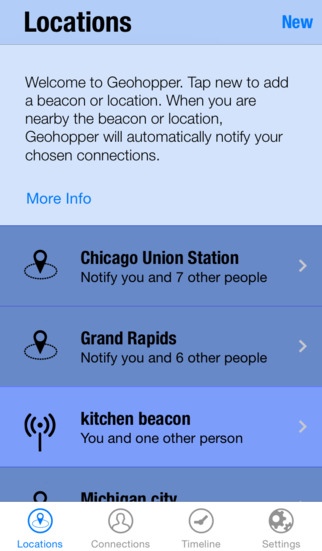Geohopper 2.2.1
Continue to app
Free Version
Publisher Description
Geohopper is an iOS app for sending location events automatically when you enter or exit a region. Drop a pin on the map to define a region or add iBeacon regions. Select recipients for each region to receive notifications. Send and receive postcards and share them on Facebook, Twitter and email. Geohopper will talk to web services, rss feeds and services like IFTTT to automate actions triggered when you entered or exit the region. We've taken extraordinary care in making Geohopper safe for sharing events only with the people you choose. Your location is never shared with the outside world, only Region names you create (for example: Home, School, Work, Grocery Store) and you choose the recipients who receive event notifications for each region. Geohopper is a set and forget app, but the advanced features redefine the meaning of social mobility. Features Share your events with friends and family Send notifications to one or several recipients Drop pins on the map to define regions Share notifications automatically and securely Connect with other Geohopper users Uses geo-fencing to detect entering and exiting Battery life-friendly Use events notifications to remotely control devices Link RSS feed of enter and exit events to services like IFTTT, Zapier View events in your Timeline Keep loved ones in the loop IMPORTANT NOTE ABOUT FEATURE COMPATIBILITY: Geohopper's event notification sharing feature requires the following hardware: iPhone 4 and later, iPad (Wi-Fi + Cellular), and iPad mini (Wi-Fi + Cellular). Receiving Geohopper notifications will work with all iOS devices.
Requires iOS 7.1 or later. Compatible with iPhone, iPad, and iPod touch.
About Geohopper
Geohopper is a free app for iOS published in the Food & Drink list of apps, part of Home & Hobby.
The company that develops Geohopper is Twocanoes Software, Inc.. The latest version released by its developer is 2.2.1.
To install Geohopper on your iOS device, just click the green Continue To App button above to start the installation process. The app is listed on our website since 2013-04-11 and was downloaded 7 times. We have already checked if the download link is safe, however for your own protection we recommend that you scan the downloaded app with your antivirus. Your antivirus may detect the Geohopper as malware if the download link is broken.
How to install Geohopper on your iOS device:
- Click on the Continue To App button on our website. This will redirect you to the App Store.
- Once the Geohopper is shown in the iTunes listing of your iOS device, you can start its download and installation. Tap on the GET button to the right of the app to start downloading it.
- If you are not logged-in the iOS appstore app, you'll be prompted for your your Apple ID and/or password.
- After Geohopper is downloaded, you'll see an INSTALL button to the right. Tap on it to start the actual installation of the iOS app.
- Once installation is finished you can tap on the OPEN button to start it. Its icon will also be added to your device home screen.